Teaching Students with Disabilities
Online courses must comply with ADA and Section 508 requirements to accommodate students with disabilities or special needs. When an access issue is identified, it is critical that faculty members are responsive, by either providing an accessible alternative or simply contacting Distance Learning for assistance. In this section, you will find guidelines for teaching students with disabilities.
Section 508, Section 504 and the ADA all impact the delivery of web-based content for institutes of higher education. To clarify:
- Section 508 of the Rehabilitation Act Amendments of 1998 is U.S. federal law. It provides specific instructions that must be followed when creating web-based content. For example, Section 508 requires that every non-text element (image, chart, graph, audio, video, animation, etc.) must be accompanied by a text equivalent for those who are not able to see, hear or otherwise access the non-text element. Thus, Section 508 provides standards for compliance.
- Section 504 and the ADA are civil rights legislation.
- Section 504 is part of the Rehabilitation Act of 1973 and prohibits discrimination on the basis of disability.
- The Americans with Disabilities Act (ADA) was signed into law in 1990 in order to make American society more accessible to individuals with disabilities. It also prohibits discrimination based on disability.
- When individuals file lawsuits or civil rights complaints against institutes of higher education, they do so based on Section 504 or ADA violations.
Since the state of Georgia receives funding under the Assistive Technology Act, the Board of Regents of the University System of Georgia has determined that all institutions under the Board of Regents fall within the scope of Section 508.
When faculty members are provided with official documentation of needed accommodations by either the student or their accessibility office, they should provide all applicable accommodations. If you need assistance, you should contact ASU's Counseling and Student Accessibility Services.
Students with disabilities or who require special testing accommodations should contact the Testing Coordinator before scheduling an exam appointment.
Your responsibility is to simply refer them to the Testing Center.
The official documentation will contain a brief description explaining the functional impact on the classroom and learning and the accommodation requested.
If you feel you need more information, consider the following:
- Ask the student if there is anything they need to be successful in your class, or, another similar open-ended question.
- You may contact the accessibility office listed on the official documentation. The office may provide additional insight into the student’s functional impact beyond the brief statement on the documentation. The office may also be able to provide strategies other faculty members used successfully with the particular student in the past.
You may have a student with an obvious disability who talks to you about accommodations. Please do not accommodate the student without an official documentation.
Instead refer the student to the Counseling and Student Accessibility Services office.
This is why you should not grant undocumented accommodations:
- It is discriminatory to accommodate someone with a visible disability when you would not, or could not, do so for someone with a hidden disability.
- The Counseling and Student Accessibility Services office holds the responsibility for appropriately documenting the disability and limitations and establishing the accommodations based on this information.
Instead of finding an audio version of the materials in GaVIEW, you can rely on the embedded accessibility features in GaVIEW to read the texts aloud.
GaVIEW has integrated ReadSpeaker to read the HTML and other course files. For HTML pages, students can find ReadSpeaker above the content. They can adjust the reading speed in its settings. They even can download an .MP3 file to listen to the text offline.
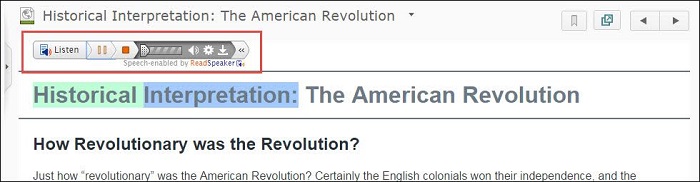
For other types of course materials, such as PowerPoint and PDF, students can open them with DocReader and listen to the text from there. The option of offline .MP3 file is also provided.
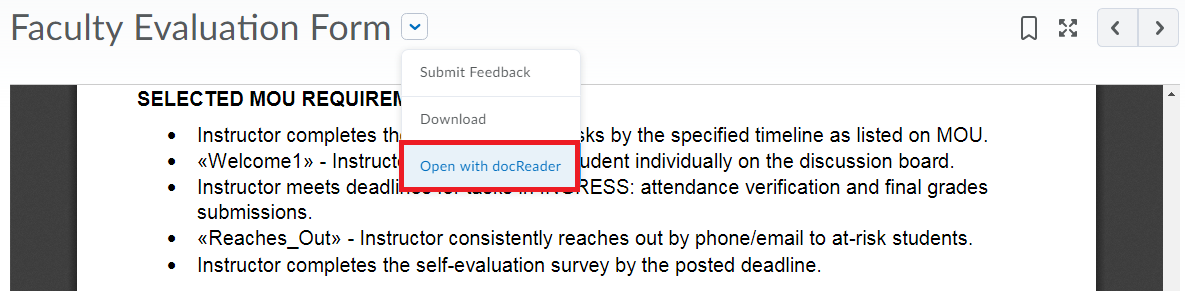
There are many types of learning disabilities. The instructor has the responsibility to apply specific strategy according to students’ needs identified by the official documentation.
This page, Accommodations and Instructional Strategies, helps you understand the common types of learning disabilities and the different accommodations needed.
The following tutorials will teach you to easily create accessible formats. Even if you are not tech savvy, you can master these skills within an hour.
